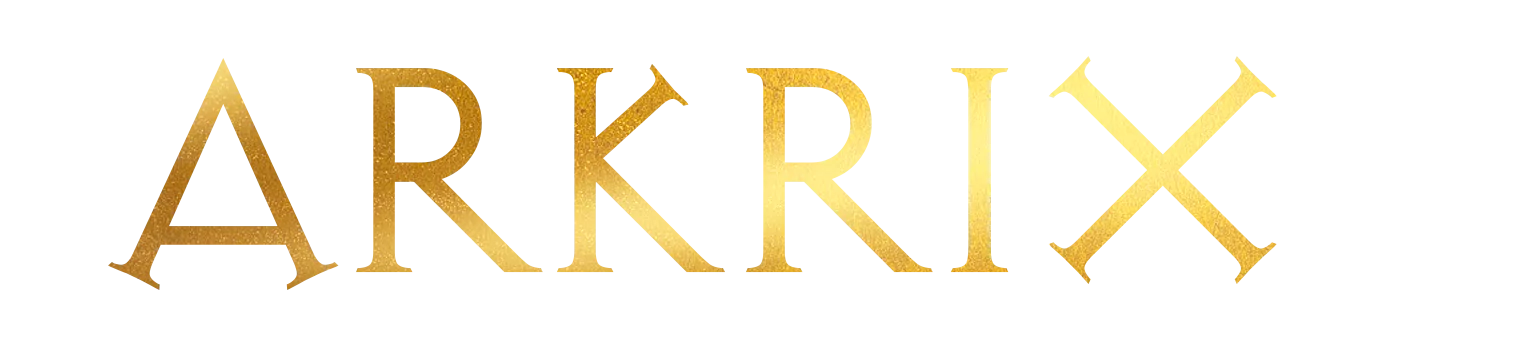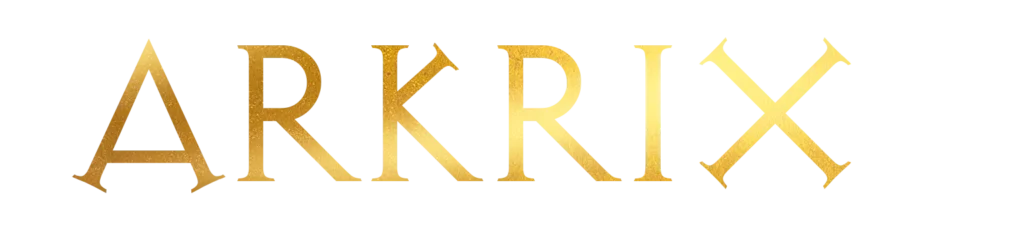Advertisements
With the rise of social media and messaging apps, people are increasingly looking for creative ways to express themselves.
Advertisements
On WhatsApp, the status It works as a kind of “stories” — similar to Instagram and Facebook — where you can share videos, photos, messages, GIFs and also… songs!
Many people want to add that special sound to their status to share a feeling, show what they're listening to, or simply get attention.
If you also want to know how to put music on WhatsApp status, this guide will teach you step by step all the ways to do this, even without using any external links or applications.
Advertisements
Why Put Music in Status?
Before we begin, it is worth understanding Why do so many people want to post music on their WhatsApp status?The answer is simple: music communicates! Sometimes a song says exactly what you're feeling.
Additionally, it creates connections with your contacts, reinforces your personality, and also serves as a fun form of entertainment.
Whether it's to show that you're happy, in love, missing someone, or simply to recommend a good track for your friends to listen to, adding a song to your status is one of the most popular ways to express yourself these days.
Now let's get down to business: how to do this in practice.
Method 1: Recording with Music Playing in the Background
This is the simplest and most popular way. You don't need to download anything or use external tools. It works directly with the WhatsApp status recorder.
Step by step:
- Choose the song you want to post.
Open your phone's music player (Spotify, Deezer, YouTube, Apple Music, or even your phone's music folder) and choose the track you want to share. - Put on the music.
Play the song you want. Preferably, skip to the exact part you want to appear in the status. - Open WhatsApp.
Go to the “Status” tab, where you usually post updates. - Tap the camera icon.
Press to open the status camera. - With the music still playing, press and hold the record button.
You'll record a video (you can record it from your screen, a room, or even a dark room if you want to focus solely on the sound). WhatsApp will capture the audio of the music playing on your phone, as if it were ambient sound. - Finish recording and edit if desired.
You can add emojis, text, filters, or simply post as is. - Tap the send button.
That's it! Your song will be in your status and all your contacts will be able to listen to it.
Important tip: Choose a quiet environment so the music can be heard clearly. Avoid noise, people talking, or external noise.
Method 2: Using Ready-Made Videos with Music
Another very common way to post music in your status is through videos that already have music embedded. This could be a clip, a lyric video, or even your own montage.
Step by step:
- Find or create the video you want to post.
It can be a video you recorded yourself, a downloaded clip, or edited with editing apps. The important thing is that it already has music embedded in it. - Save the video to your phone gallery.
Make sure the video is saved correctly and has good sound quality. - Open WhatsApp and go to the Status tab.
- Tap the camera icon and select the saved video.
Navigate to the gallery and choose the video you want to share. - Crop or edit if necessary.
WhatsApp allows videos up to 30 seconds per status. If the video is longer, it will be automatically split into parts. But you can also trim it manually. - Add captions, stickers, text, or emojis if you like.
- Tap send.
The video will be posted and your contacts will be able to listen to the embedded music.
This method is excellent for those who want a more beautiful, clean result with better sound quality.
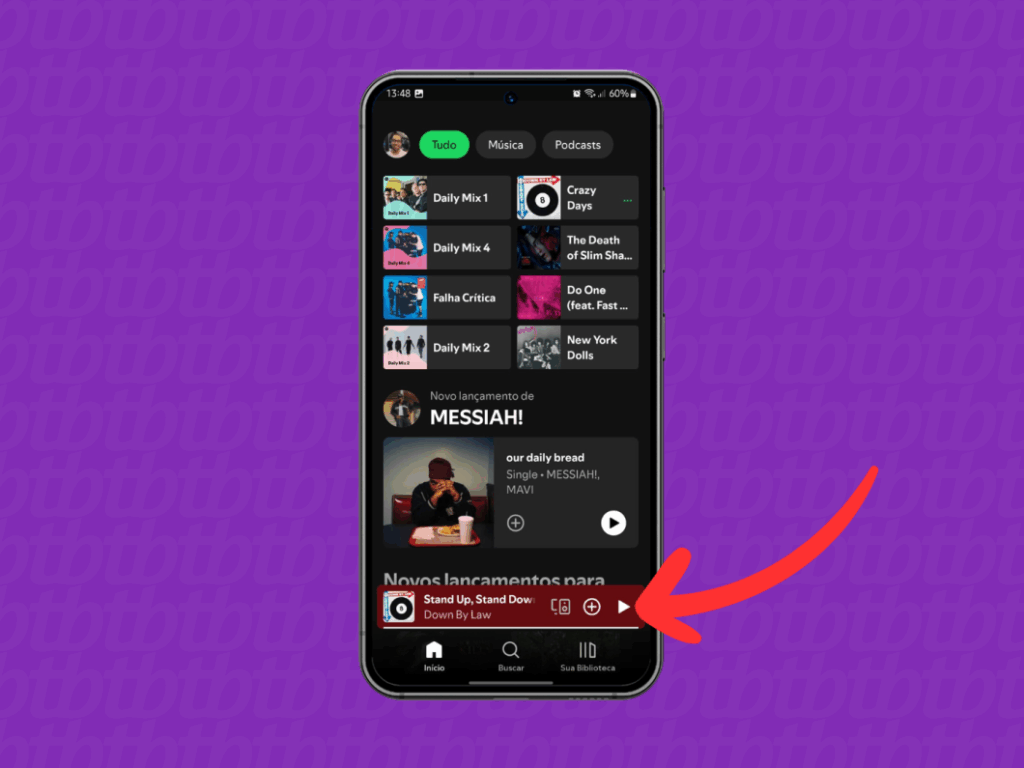
Way 3: Using Editing Apps (without links)
If you want a more stylized status, you can use a video or image editing app to create one. montage with music, and then post it as a status. Although this approach involves more steps, the result is usually more professional and personalized.
What you can do with these apps:
- Create an image with a beautiful background and insert the music of your choice.
- Create a video with photos and background music.
- Add caption with excerpt from the lyrics.
- Apply visual effects, transitions and filters.
After editing, just save the video and follow the previous steps: open WhatsApp > status tab > select video > post.
Other Important Tips
✅ The sound needs to be clear
Avoid recording in echoey or noisy environments. The clearer the audio, the better the viewing experience.
✅ Use Bluetooth headphones with microphone (if necessary)
Some phones capture sound better using an external microphone. This can help when recording.
✅ Take advantage of your cell phone's volume
Make the music volume loud enough for the microphone to pick up well, but be careful not to blow out the audio.
✅ Pay attention to the time
WhatsApp status accepts videos up to 30 seconds per post. If you want to share a longer section of the song, divide it into parts and post them in sequence.
✅ Respect copyright
Remember that even though WhatsApp is a private network, it's always a good idea to use content that you have permission to share, especially if you work with brands, businesses, or use statuses professionally.
Creative Ideas for Using Music in Status
If you want to go beyond just “video with sound,” here are some ideas to inspire you:
- An excerpt from your favorite song with a photo of you.
- Song lyrics in the form of subtitles or animated text.
- Video of the environment (such as a landscape or sunset) with a soundtrack.
- Declaration of love with romantic background music.
- Motivational message with inspiring music.
These types of statuses usually generate reactions, likes and even responses from your contacts.
What if the music doesn't come out with sound?
If you followed the steps but your status is muted, check:
- If the cell phone audio was actually active during recording.
- If the WhatsApp has permission to use the microphone of the device (this can be adjusted in the system settings).
- If the video format with music is supported with WhatsApp (the safest formats are MP4 for videos and MP3 within videos).
- If the cell phone was not in silent mode.
These problems are usually simple to solve and are caused by small adjustments.
Conclusion
Adding music to your WhatsApp status is a practical and fun way to express yourself. And as you've seen, no complicated link or app needed to do this. Using just your phone's features and a little creativity, you can create statuses with music quickly and with great quality.
Whether you're recording straight from the camera with music playing in the background, using pre-made videos with music, or editing custom clips, you have complete freedom to share whatever you want with your contacts—with style and emotion.
Now that you know all the ways to do this, how about trying it out today? Pick your favorite song, prepare a good excerpt, and post it as your status. Someone will definitely relate, react, or even ask you how you did it. 😉